Virtual tours of real estate have been around for a while but have recently seen an enormous Matterport shooting demand increase for a few reasons. Virtual tours allow prospective buyers to interact with property and view it in detail without physically visiting it. They enable listings to be shown to out-of-town buyers, give listings a competitive edge, and minimize physical contact.
Creating high-quality virtual tours takes the right kind of technology, something robust and reliable and accurate and precise. Here at Restudio, the technology that we’ve chosen to rely on is Matterport because it meets all those requirements and more.
For those interested in tapping into the potential of virtual tours with us, we’ve created this breakdown of how exactly Matterport works so that you can have a better idea of what you’re dealing with.

1. The app and connectivity
Using Matterport begins with downloading their mobile app and connecting it to one of the following Matterport devices: the 3D camera, 360° spherical camera, or lidar camera.
The mobile app makes it easy to turn any space into a digital, 3D one that’s immersive and detailed.
An individual scan takes around 30 seconds. This involves scanning and rotating the camera (20 seconds), transferring data from the camera to a device (5 seconds), and aligning the scans to previous scans on the device (around 5 seconds).
Most residential homes (if you take them to be about 2000 ft2 or 185 m2) will take around 50-75 scans, which means it can take approximately 25-38 minutes to scan.
2. AI processing
After scanning is complete, the Matterport Cortex AI platform will scan and turn it into an interactive 3D model. The powerful AI can identify objects in rooms, stitch all the scans together, and reconstruct the space into one that can be toured virtually.
The AI will also automatically identify the best and most high-quality photos and videos and detect and blur peoples’ faces. In addition, it is capable of highly accurate measurements and will translate the panoramic 360° images into 3D space.
The time it takes to process models depends on a few factors:
Upload speed: how long the scans take to upload to the cloud.
Processing queue: more models are uploaded at certain times of the day than others.
Model size: the main factor that affects processing speed is model size. More extensive models will, of course, take longer to process. For example, a model with only 1 or 2 scans could be done in 30 minutes, but a model with over 200 scans might take one or two days. If a model has a complex geometry, it could also take longer to process. Most models will be processed within 8 hours, and 24+ hour processing is unusual, with times longer than rare, but still possible.
Face blurring: per scan position, faces that need to be confused will add about 2 extra minutes onto the processing time. For example, if a model has 100 scan points, there will be about 3.3 hours added to the total processing time.
3. 3D Model customization
After the AI has finished processing the 3D model, then comes customization. The walkthrough can be edited as needed. The space can be edited, modified, and annotated to whatever specifications.
When creating a tour, the video can be trimmed and starting points set, tours can be guided, and the model can have tags added onto it (called Mattertags™) such as explanatory texts, videos, and links.
It’s also possible to generate 4K print-quality photos, videos, animated GIFS, XYZ, JPG, PDF, and OBJ files.
4. 3D Model publishing
The finished model and related assets can now be shared with anyone. At this stage, it’s easy to collaborate on and can be shared with customers and those who want to view the property.
With Matterport Notes, we can enjoy an integrated workflow for project planning and discussion, which means that we can share files and make comments that the whole team can see. In addition, we can share attachments, ask questions, and assign tasks.
These features really boost our productivity, so that we can accomplish our task and deliver it to our customers promptly.
Additionally, when a property is uploaded onto the Matterport cloud, a 3D dollhouse view is automatically created. This model can be zoomed out on and rotated along any axis to view it from a different perspective. The dollhouse view gives a clearer sense of space and size that 2D photos and videos can’t.
The finished model can be embedded on websites published to Google Street View, Realtor.com, VRBO, and other platforms.
Accuracy in virtual tours
All of this and more means that Matterport is our technology of choice to provide our customers with only the very best.
Matterport’s measurements are generally accurate to within 1% of reality under normal operating conditions (although other factors like decalibration and abnormal temperatures may reduce accuracy).
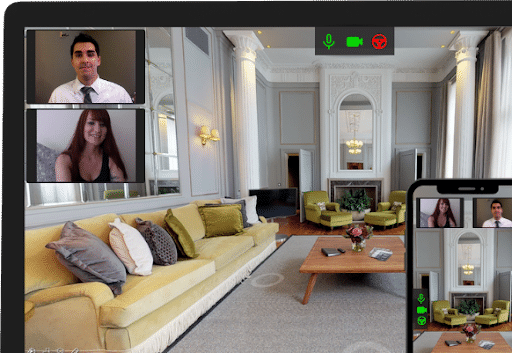
Restudio Solutions
We work exclusively with realtors, property managers and all sorts of contractors to create virtual tours and HDR photos for promoting properties, planning construction projects, or capturing unique places.
Our services include:
- Real estate virtual tours
- Real estate HDR photography
- 3D Matterport virtual tour
- Matterport to AutoCAD
- Matterport to Revit
- Xactimate + Matterport
Whether you want to give buyers the agency of viewing their potential new home (while never leaving their current one), show event promoters how beautiful your venue is, or even plan a construction project, Matterport 3D virtual tours will help you attract more business.
Restudio services the Greater Toronto Area and its surroundings. We offer fast turnaround, low-cost, expert solutions for your real estate virtual tours and photography needs.
Get in touch with us today for more information, or get started with one of our solutions.



